VectorDB.js — Simple in-memory vector database for Node.js
VectorDB.js
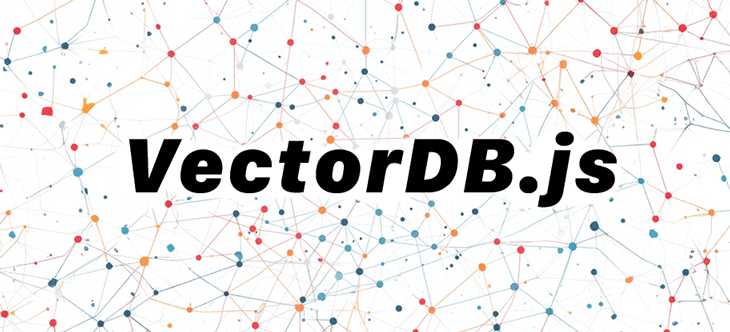
VectorDB.js is a simple in-memory vector database for
Node.js. It’s an easy way to do text similarity.
- Works 100% locally and in-memory by default
- Uses hnswlib-node for simple vector search
- Uses Embeddings.js for simple text embeddings
- Supports OpenAI, Mistral and local embeddings
- Caches embeddings
- Automatically resizes database size
- Store objects with embeddings
- MIT license
Install
Install VectorDB.js from NPM:
npm install @themaximalist/vectordb.jsFor local embeddings, install the transformers library:
npm install @xenova/transformersFor remote embeddings like OpenAI and Mistral, add an API key to your environment.
export OPENAI_API_KEY=...
export MISTRAL_API_KEY=...Usage
To find similar strings, add a few to the database, and then search.
import VectorDB from "@themaximalist/vectordb.js"
const db = new VectorDB();
await db.add("orange");
await db.add("blue");
const result = await db.search("light orange");
// [ { input: 'orange', distance: 0.3109036684036255 } ]Embedding Models
By default VectorDB.js uses a local embeddings
model.
To switch to another model like OpenAI, pass the service to the
embeddings config.
const db = new VectorDB({
dimensions: 1536,
embeddings: {
service: "openai"
}
});
await db.add("orange");
await db.add("blue");
await db.add("green");
await db.add("purple");
// ask for up to 4 embeddings back, default is 3
const results = await db.search("light orange", 4);
assert(results.length === 4);
assert(results[0].input === "orange");With Mistral Embeddings:
const db = new VectorDB({
dimensions: 1024,
embeddings: {
service: "mistral"
}
});
// ...Being able to easily switch embeddings providers ensures you don’t get locked in!
VectorDB.js was built on top of Embeddings.js, and
passes the full embeddings config option to
Embeddings.js.
Custom Objects
VectorDB.js can store any valid JavaScript object along
with the embedding.
const db = new VectorDB();
await db.add("orange", "oranges");
await db.add("blue", ["sky", "water"]);
await db.add("green", { "grass": "lawn" });
await db.add("purple", { "flowers": 214 });
const results = await db.search("light green", 1);
assert(results[0].object.grass == "lawn");This makes it easy to store metadata about the embedding, like an object id, URL, etc…
API
The VectorDB.js library offers a simple API for using
vector databases. To get started, initialize the VectorDB
class with a config object.
new VectorDB({
dimensions: 384, // Default: 384. The dimensionality of the embeddings.
size: 100, // Default: 100. Initial size of the database; automatically resizes
embeddings: {
service: "openai" // Configuration for the embeddings service.
}
});Options
dimensions<int>: Size of the embeddings. Default is384.size<int>: Initial size of the database, will automatically resize. Default is100.embeddings<object>: Embeddings.js config optionsservice<string>: The service for generating embeddings,transformer,openaiormistral
Methods
async add(input=<string>, obj=<object>)
Adds a new text string to the database, with an optional JavaScript object.
await vectordb.add("Hello World", { dbid: 1234 });async search(input=<string>, num=<int>, threshold=<float>)
Search the vector database for a string input, no more than
num and only if the distance is under
threshold.
// 5 results closer than 0.5 distance
await vectordb.search("Hello", 5, 0.5);resize(size=<number>)
Resizes the database to specific size, handled automatically but can be set explicitly.
vectordb.resize(size);Response
VectorDB.js returns results from
vectordb.search() as a simple array of objects that follow
this format:
input<string>: Text string matchdistance<float>: Similarity to search string, lower distance means more similar.object<object>: Optional object returned if attached
[
{
input: "Red"
distance: 0.54321,
object: {
dbid: 123
}
}
]Debug
VectorDB.js uses the debug npm module with
the vectordb.js namespace.
View debug logs by setting the DEBUG environment
variable.
> DEBUG=vectordb.js*
> node src/run_vector_search.js
# debug logsThe VectorDB.js API aims to make it simple to do text
similarity in Node.js—without getting locked into an expensive cloud
provider or embedding model.
Deploy
VectorDB.js works great by itself, but was built
side-by-side to work with Model
Deployer.
Model Deployer is an easy way to deploy your LLM and Embedding models in production. You can monitor usage, rate limit users, generate API keys with specific settings and more.
It’s especially helpful in offering options to your users. They can download and run models locally, they can use your API, or they can provide their own API key.
It works out of the box with VectorDB.js.
const db = new VectorDB({
embeddings: {
service: "modeldeployer",
model: "api-key",
}
});
await db.add("orange", "oranges");
await db.add("blue", ["sky", "water"]);
await db.add("green", { "grass": "lawn" });
await db.add("purple", { "flowers": 214 });
const results = await db.search("light green", 1);
assert(results[0].object.grass == "lawn");Learn more about deploying embeddings with Model Deployer.
Projects
VectorDB.js is currently used in the following
projects:
- AI.js — simple AI library
- Infinity Arcade — play any text adventure game
- News Score — score and sort the news
- AI Image Explorer — image explorer
- Think Machine — AI research assistant
- Thinkable Type — Information Architecture Language
- Minds App — AI chat in your menubar
License
MIT
Author
Created by The Maximalist, see our open-source projects.




